By Alex MacPhee, RMT
5 Minute Read
Depending on the nature of your job, it is important to first decide where your work-from-home setup will be stationed. Consider the amount floorspace that can accommodate a desk that provides ample workspace, not only for your keyboard, mouse and monitor, but for also other essentials such as your tablet, cellphone, coffee mug, and office supplies (pens, etc.) Now let’s dive a little deeper into three important factors to consider with your home office ergonomics.

Chair Setup & Positioning
In order to achieve the best seated position on your chair, the height should be adjusted to allow your feet to rest firmly on the ground, with your knees and hips bent approximately at a 90º angle. If you’re unable to do this, place a small footrest at your feet. When the chair needs to be quite low, this can cause your worktop to be inappropriately too high for you. To avoid having to strain to reach your keyboard, try adding a keyboard tray installed immediately under the desk. A keyboard tray will allow you to comfortably rest your hands and arms while working, which will alleviate stress on the upper back and shoulders from having to constantly hold the arms up. The tray should be adjustable so that you can work comfortably with relaxed shoulders and elbows bent to 90º.
Your chair should be equipped with a lumbar support to help remind you to maintain a neutral lumbar spine posture while sitting. Even with the lumbar support, it is easy to cheat and sit slouched. To help avoid this, sit back in your chair so that your upper buttock is pressed right up against the backrest. From there, sit up tall through the spine, feeling each vertebra in your low back extending backwards. This will prevent your pelvis from sliding underneath you and losing your lumbar spine posture. If your chair does not provide the right support for your low back, try placing a pillow behind the small of your back to replicate the would-be support of the chair. Arm rests should be adjustable to allow you to comfortably support your forearms while typing. Lastly, position your chair so that your eyes are approximately 18-24” away from your monitor when sitting up properly in your chair.
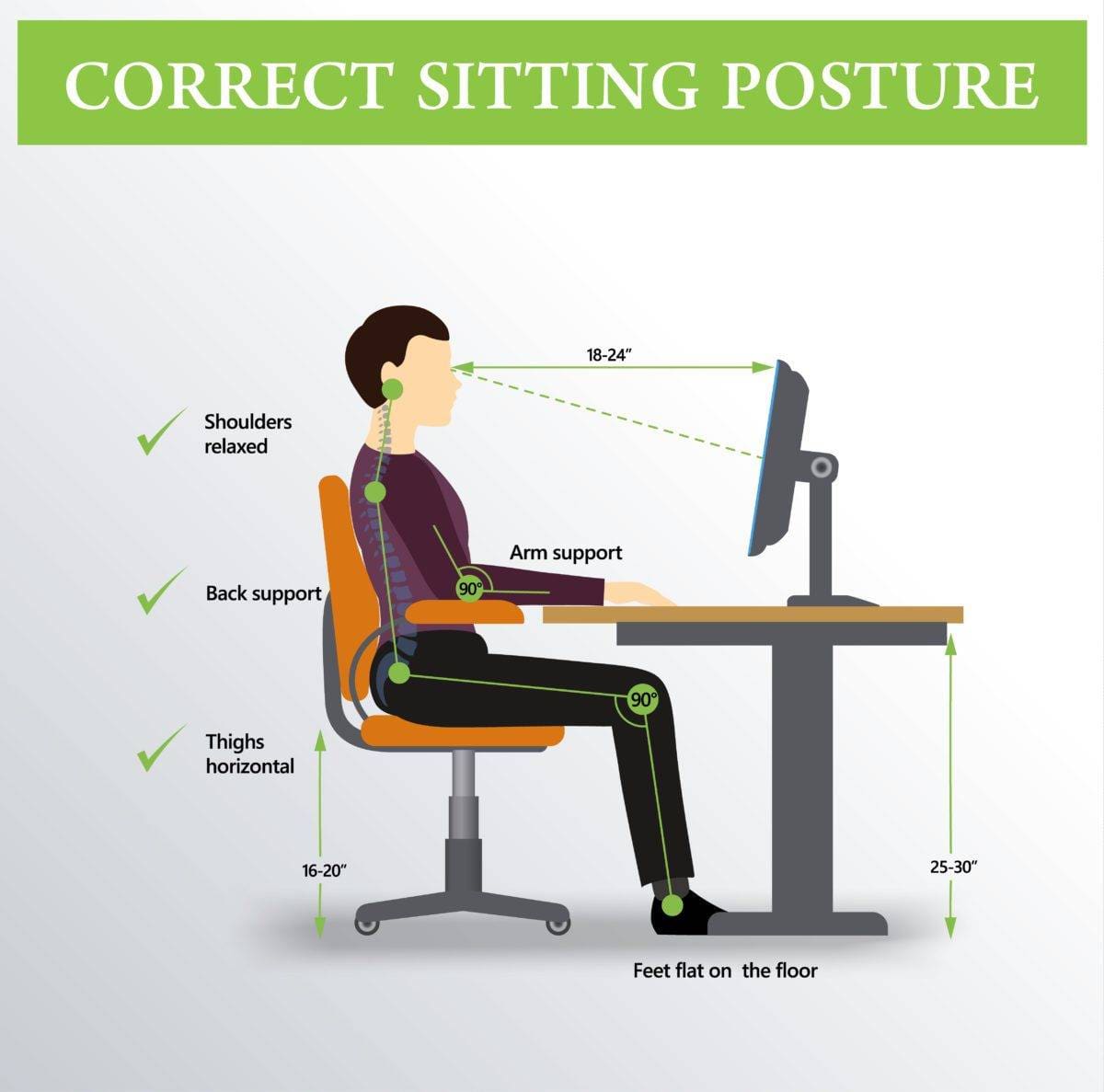
Phone & Monitor Setup
Another common issue that can arise with improper ergonomics can be neck pain. It commonly results from holding a phone to your ear or cradling the phone between your shoulder and ear. If you spend any more than 15% of your day on calls, invest in a Bluetooth headset or headphones with a microphone to avoid having to hold the phone. Not only will it help your neck, they also cut down on background noise for a much clearer conversation. Monitor height is a critical component when it comes to avoiding neck pain. For this reason, the top of your monitor should be directly lined up with the level of your eyes. You should never have to look up or down at your screen, you should only need to move your eyes.
Prolonged computer use, especially laptop use where we hold our heads down and hands are working close together in front of you, often leads to a systematic pattern of dysfunction in the upper back and neck. Known as Upper Crossed Syndrome, the muscles at the back of the neck and in the chest get excessively tight and short. The muscles at the front of the neck (behind the throat) as well as between the shoulder blades become weak. This creates an imbalance in tissue function which can eventually cause pain, soreness, and headaches. One of the easiest fixes to help minimize the risk of developing this syndrome is to hold your head naturally above your shoulders (when being observed from the side) and to maintain a relaxed but retracted shoulder blade position while working.
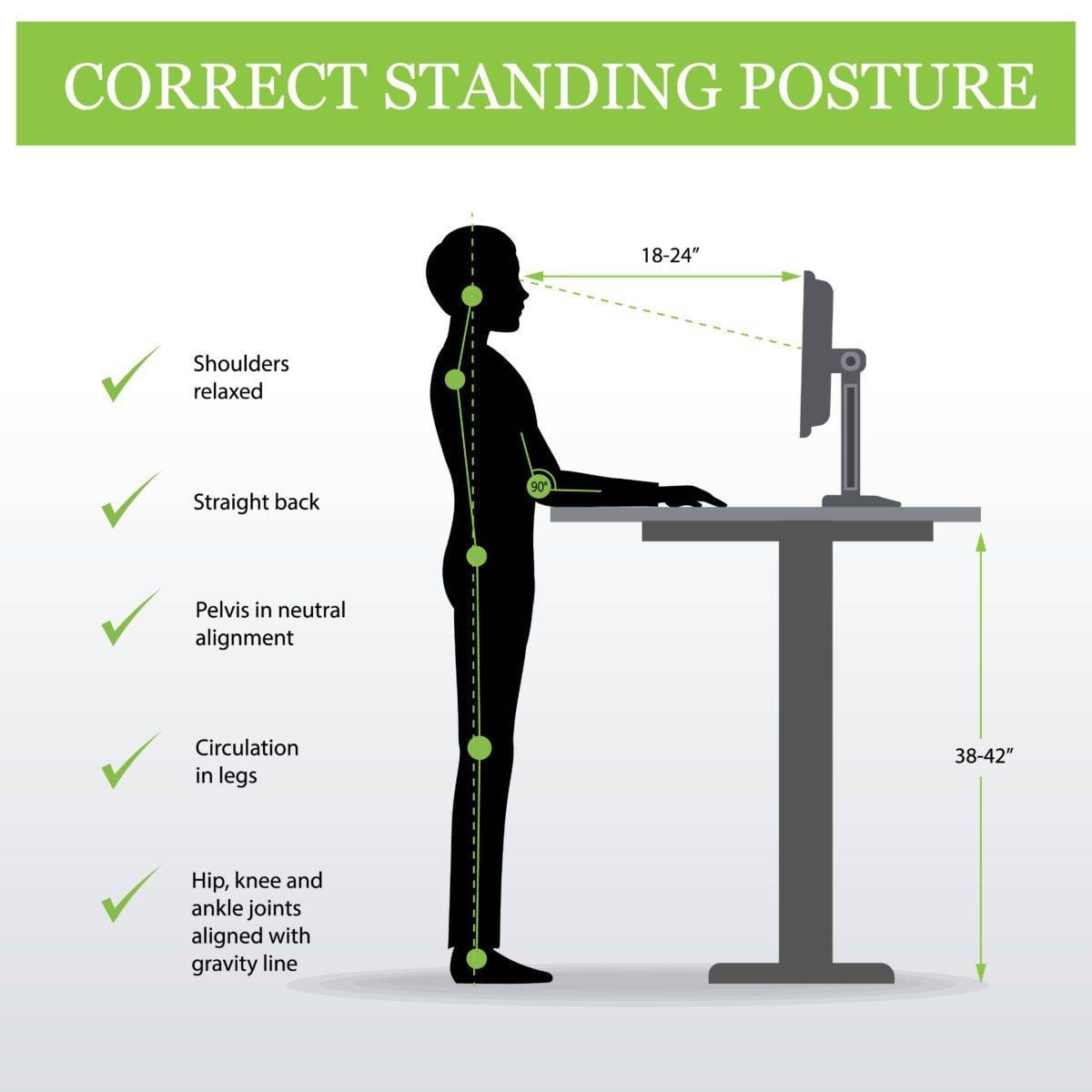
There’s No Such Thing As Perfect Ergonomics
We’ve all heard the line, sitting is the new smoking. It’s described as such not only because of the impacts of sitting has on our cardiovascular health and fitness levels, but on our bodies from a musculoskeletal health perspective. The human body is designed to be in motion, and the more we find ourselves sitting, the more dysfunction will develop in the tissues and joints of our spine, hips, and shoulders.
We all have to sit to one degree or another, so how do we combat the effects of sitting? The best action we can take is to take breaks and get up and move from your desk every 20 to 30 minutes. Even if this is for only 30 seconds to walk around your house or to get a glass of water, breaking up periods of sitting has a massive impact on reducing strain on the body. It will help decrease tissue tension by improving blood flow throughout the body and provide a quick dynamic stretch to your joints. It can also help improve your moods and help your focus be refreshed on your work.
Another incredibly helpful tool to minimize sitting is to use a sit-stand workstation. Although it is unrealistic to stand all day while working, having the ability to move even at least 30% of your workday into a standing posture will significantly reduce physical strain on the body. Make sure you have comfortable indoor shoes and a stress mat when standing at your sit-stand desk for periods of time.
Unfortunately, most of us become aware of these factors well after it’s too late and symptoms have been ongoing for some time. But there’s still hope! Massage therapy can address the tissue tension and dysfunction in the body through the use of many different techniques. By restoring tissue mobility and health, you will regain your movement, your sitting tolerance will improve, and you will help reduce the likelihood of future pain and injury related to sitting.


